Lorem ipsum dolor sit amet, consectetur ...
BE READY FOR ANGULAR 2.0 TODAY
Yaniv Efraim
Wix.com
About Myself
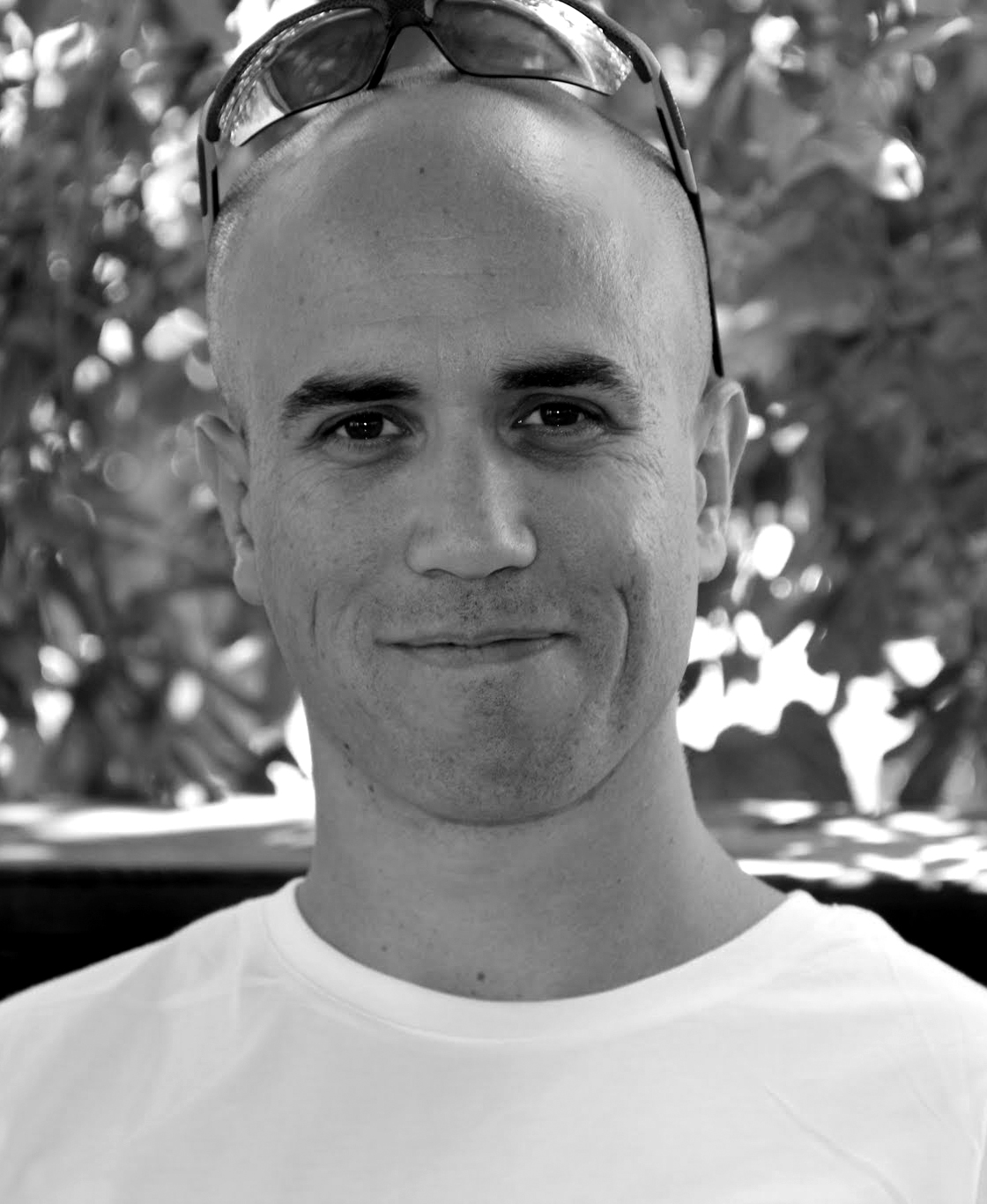
I am a Javascript engineer @Wix
Passionate about Javascript and Angular. Hacking on migrating to Angular 2.0 stuff on the last few months.
What Is Wrong With Angular 1.X?
- Digest loop/dirty checking
- Scope inheritance
- Modules are not real modules
- Directive's api is too complex
- jQuery/jqLight
Why Is Angular 2 Better?
Angular 2 Is Going To Be Awesome!
- Modular - es2015 modules
- Speed & Performance
- Support for Web Components
- Shadow DOM
- Can run outside of the browser
- Less opinionated framework
What About A Migration Path?
Migration Path, Option A
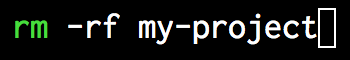
(Write everything from scratch)
Migration Path, Option B
- Prepare current code
- ngUpgrade - Progressively upgrade components
What can I do in order to be ready for Angular 2.0 TODAY?
- Move towards component architecture
- Use component tree structure, with unidirectional data-flow
- Write Angular 1.x components using ES2015 / Typescript
01
Component Architecture
What Is A Component
An atomic piece of UI that is composable and reusable.
An Angular 2.0 Component
import {Component, View, EventEmitter} from 'angular2/core';
@Component({
selector: 'font-size-component',
inputs: ['fontSize'],
outputs: ['fontSizeChange']
})
@View({
template: ``,
directives: [FORM_DIRECTIVES]
})
export class FontSizeComponent {
fontSize: string;
fontSizeChange: EventEmitter = new EventEmitter();
modelChanged($event) {
this.fontSizeChange.emit($event);
}
}
<-- Interface
<-- View
<-- Logic
What Do We Want From Our Component?
- Well-defined public API - inputs and outputs
- Immutable - does not change data which it doesn't own
- Isolated - no side effects / external references
Why Is It Better?
- No more scope soup / mutable shared state
- Component's state is well known
Let's Take This Piece Of HTML
Items
-
{{item.text}}
Items
-
{{item.text}}
And Its Controller
function MainController() {
var ctrl = this;
ctrl.items = [{title: 'title 1', text: 'item 1'}, {...}];
ctrl.deleteItem = function(item) {
var idx = ctrl.items.indexOf(item);
if (idx >= 0) {
ctrl.items.splice(idx, 1);
}
};
}
function MainController() {
var ctrl = this;
ctrl.items = [{title: 'title 1', text: 'item 1'}, {...}];
ctrl.deleteItem = function(item) {
var idx = ctrl.items.indexOf(item);
if (idx >= 0) {
ctrl.items.splice(idx, 1);
}
};
}
And Create an 'item-list' Component
Items
Items
item-list Component's Directive
module.directive('itemList', function() {
return {
scope: {},
controller: function() {
var ctrl = this;
ctrl.deleteItem = function(item) {
var idx = ctrl.items.indexOf(item);
if (idx >= 0) {
ctrl.items.splice(idx, 1);
}
};
},
controllerAs: 'itemListCtrl',
bindToController: {
items: '='
},
templateUrl: 'item-list.html'
};
});
module.directive('itemList', function() {
return {
scope: {},
controller: function() {
var ctrl = this;
ctrl.deleteItem = function(item) {
var idx = ctrl.items.indexOf(item);
if (idx >= 0) {
ctrl.items.splice(idx, 1);
}
};
},
controllerAs: 'itemListCtrl',
bindToController: {
items: '='
},
templateUrl: 'item-list.html'
};
});
Cool! But Wait - What Is Wrong Here?
(our component is mutating data it doesn't own!)
ctrl.deleteItem = function(item) {
var idx = ctrl.items.indexOf(item);
if (idx >= 0) {
ctrl.items.splice(idx, 1);
}
};
Adding An Output Event
module.directive('itemList', function() {
return {
scope: {},
controller: function() {
var ctrl = this;
ctrl.deleteItem = function(item) {
ctrl.onDelete({item: item});
};
},
controllerAs: 'itemListCtrl',
bindToController: {
items: '=',
onDelete: '&'
},
templateUrl: 'item-list.html'
};
});
module.directive('itemList', function() {
return {
scope: {},
controller: function() {
var ctrl = this;
ctrl.deleteItem = function(item) {
ctrl.onDelete({item: item});
};
},
controllerAs: 'itemListCtrl',
bindToController: {
items: '=',
onDelete: '&'
},
templateUrl: 'item-list.html'
};
});
Registering An Output Event
Items
Items
We Now Have A Well Defined Component
module.directive('itemList', function() {
return {
scope: {},
controller: function() {
var ctrl = this;
ctrl.deleteItem = function(item) {
ctrl.onDelete({item: item});
};
},
controllerAs: 'itemListCtrl',
bindToController: {
items: '=', //input
onDelete: '&' //output
},
templateUrl: 'item-list.html'
};
});
<-- Logic
<-- Interface
<-- View
module.directive('itemList', function() {
return {
scope: {},
controller: function() {
var ctrl = this;
ctrl.deleteItem = function(item) {
ctrl.onDelete({item: item});
};
},
controllerAs: 'itemListCtrl',
bindToController: {
items: '=', //input
onDelete: '&' //output
},
templateUrl: 'item-list.html'
};
});
Recap - item-list Component
- Our component now has a well defined API
- No shared mutable state
- No side effects / external references
02
Component Tree Structure
First things first...
Component Tree Structure !== Directory Tree Structure!!
Component Tree Architecture
Angular 2.0 Component Tree Structure
Why Is It Better
- Predictable - data flow is more explicit
- Better control over application state
- Scalable
React - the good parts
(example - "Thinking in React")
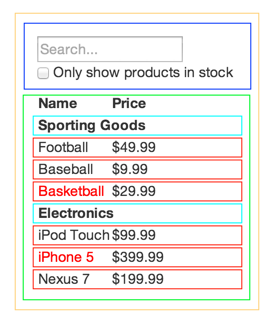
Lets Do It Ourselves
"Regular" Angular 1.x (Demo - Theme Creator)
Step 1 - Break the Code into Components
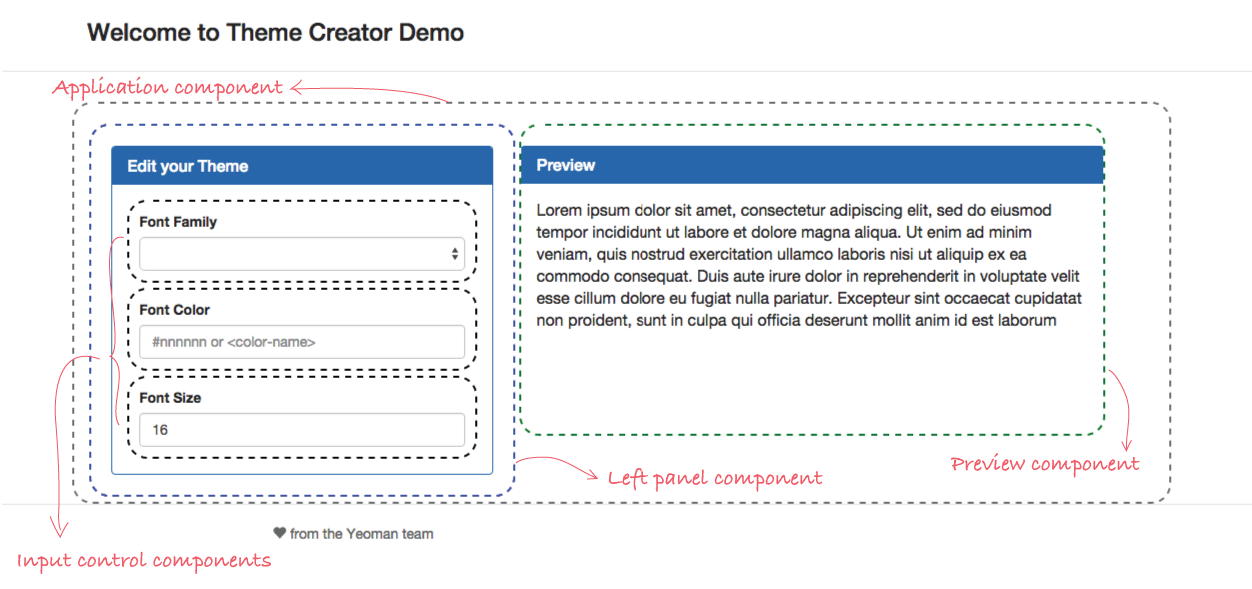
Step 2 - Create a Hierarchy Tree
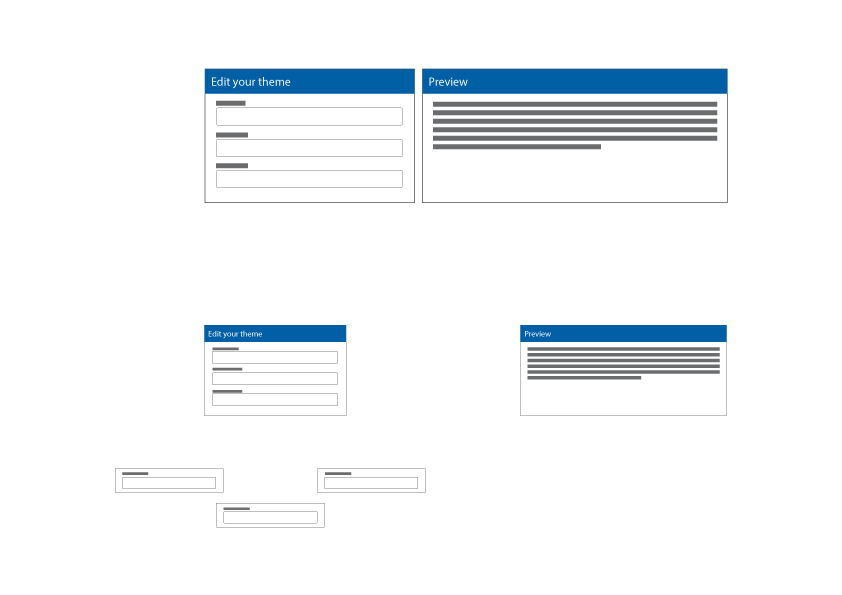
Main Application Component
Theme Editor Component
Font Size Component
directive('fontSizeComponent', function() {
return {
template: '',
scope: {},
bindToController: {
fontSize: "@",
fontSizeChanged: "&"
},
controllerAs: 'ctrl',
controller: function() {
var that = this;
this.modelChanged = function() {
that.fontSizeChanged({fontSize: that.fontSize});
};
}
};
});
Recap - Our Application Is Now
- Predictable - data flows in a single direction from parent to child
- We have better control over application state
- Scalable
- Easier to debug
03
Write Angular 1.x Components Using ES2015/Typescript
Why ES2015?
- Modules
- Arrow functions
- Block-level scope
- Classes
- Template Strings
- Promises
- And much more...
Why Typescript?
- ES2015 superset (Transpiles to good old Javascript)
- Type safe for development time
- Angular 2.0 is written in Typescript
- Better tooling
A Tiny TypeScript Example
//TypeScript
var bar: string;
var func: Function;
//Compiled to
var bar;
var func;
Convert our "Font Size" directive to ES2015
import angular from 'angular';
class FontSizeComponent {
/* @ngInject */
constructor() {
}
modelChanged() {
this.fontSizeChanged({fontSize: this.fontSize});
}
}
export default angular.module('themeCreatorFontSizeComponentModule', [])
.directive('fontSizeComponent', function() {
return {
template: ``,
scope: {
fontSize: "@",
fontSizeChanged: "&"
},
bindToController: true,
controllerAs: 'ctrl',
controller: FontSizeComponent
};
});
<-- Logic
<-- View
<-- Interface
Convert our "Font Size" directive to TypeScript
import angular from 'angular';
class FontSizeComponent {
fontSize: string; //font size is of type string
fontSizeChanged: Function; //fontSizeChanged is of type Function
/* @ngInject */
constructor() {
}
modelChanged() {
this.fontSizeChanged({fontSize: this.fontSize});
}
}
export default angular.module('themeCreatorFontSizeComponentModule', [])
.directive('fontSizeComponent', function() {
return {
template: ``,
scope: {
fontSize: "@",
fontSizeChanged: "&"
},
bindToController: true,
controllerAs: 'ctrl',
controller: FontSizeComponent
};
});
Let's write it in Angular 2
import {Component, View, EventEmitter} from 'angular2/core';
@Component({
selector: 'font-size-component',
inputs: ['fontSize'],
outputs: ['fontSizeChange']
})
@View({
template: ``
})
export class FontSizeComponent {
fontSize: string;
fontSizeChange: EventEmitter = new EventEmitter();
modelChanged($event) {
this.fontSizeChange.emit($event);
}
}
<-- Interface
<-- View
<-- Logic
Recap - ES2015/TS
- Our components use modern ES2015 / TypeScript
- It is now easier to migrate to Angular 2.0 components
Bonus
Using The "New Router"
Why Building A New Router?
- ngRoute - too simple
- ui-router - not build for component architecture
The New Router - Component Router
- Built with Component Structure in mind: route per component
- Will be ported from Angular 2.0 to Angular 1.5
Porting To The New Router
- ui-route
- $stateProvider.state()
- ui-view
- ui-sref
- ngComponentRouter
- $router.config()
- ng-outlet
- ng-link
Settings - Angular 1.X
app.controller('AppController', function ($router) {
$router.config([
{
path: '/welcome',
component: 'welcome'
}
]);
});
Settings - Angular 1.X, Based On Conventions
- Load the component template asynchronously from: components/[COMPONENT_NAME]/[COMPONENT_NAME].html
-
Instantiate:
[COMPONENT_NAME]Controller
Summary
- Angular 2.0 will have huge changes, but it is going to be awesome
- Start preparing for the migration today
- Learn
- Try it yourself
- Don’t be afraid of it!